Image courtesy of: SnapKnot - Local Wedding Photographers
Just So You Know
Let me start this by saying if at any time you read a message that compels you to a response, by all means... feel free to continue the learning. You DO NOT have to leave your real name or any name for that matter. When you click "post a comment" or however it reads, you have 3 options. Once on the actual comments page, you'll see prior replies as well. Then there's the 'leave a comment' field. Under that are CAPTCHA and 'choose an identity' (name) options. CAPTCHA is designed to slam SPAM as well as let me know a human is posting vs. a computer generated response. Again, I do not consume beef nor pork so SPAM is not welcomed. Even a photograph of it bothers me. Ok, not really but you get my point and hence you will see the moderation message when you've finalized your post. The identity/name options are as follows:
1) Log-in using (drop down menu for those registered with those services)
2) Nickname and URL - allows you to choose any name and/or link your site to it
3) Anonymous (you can use it but I still have the right to decide if it gets published publicly or not - GOOD FOR ME - YAY!!)
So there ya go. Send me $49.99 if you use these instructions in your own BlogSpot. Cash, cashier's check, money order and Western Union accepted 24/7. :D
1) Log-in using (drop down menu for those registered with those services)
2) Nickname and URL - allows you to choose any name and/or link your site to it
3) Anonymous (you can use it but I still have the right to decide if it gets published publicly or not - GOOD FOR ME - YAY!!)
So there ya go. Send me $49.99 if you use these instructions in your own BlogSpot. Cash, cashier's check, money order and Western Union accepted 24/7. :D
Friday, January 23, 2015
Subscribe to:
Post Comments (Atom)
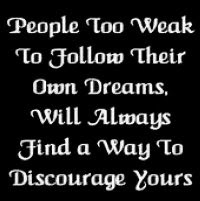

No comments:
Post a Comment
Criticism, Feedback and/or Suggestions Always Welcomed!! Anonymous posts are moderated and reviewed for allowed public content guidelines.