Pros
Menu/sub-menus are WONDERFUL
Ease of use is great
UI is AWESOME
MicroSD card is easy to retrieve (better than the Behold)
Control buttons on main face are comfortable and flush
On board system tutorial for the keyboard was brief and to the point. Keyboard only?? (That's it?!?!)
Cons
a little big and clunky but not so bad as I have the enV99000backlighting on keyboard not bright enough (for me), esp on the right side in numbers are moreso Had Slate color front/ gray slide out keyboard, now have Black and it looks WAY better with black slide out keyboard that I never use.TeleNav didn't work any better on this Works fine after newest update
No flash or user controls on cameraTrack ball is too sensitive, actually annoying but am trying... and am succeeding. Starting to like it more now.
Pattern password for phone lock vs numeric is kinda strange NEAT!!
No font style nor size option
Battery life too short for such a powerful phone
Pros (cont'd)
Sound quality is sweet
Volume was loud enough for me music wise
Notifications (WICKED)
3 panel main screen display (WICKED)
Drag n Drop apps/icons/widgets (SWEET)
Neatness of icons
Flush operation buttons on front of phone
Near flush camera button & volume rocker
The included adapter for the proprietary headset
1 gig MicroSD included (no adapter - boo)
USB cord included
Short getting started booklet included
Downloadable user manual. (phone plus it's user manual IN the box - would have weighed a ton.
Android start-up a wee faster after Cupcake update.
Ugly android gone at start-up after Cupcake update
Shuts down FAST
Headset dual middle cord with adjuster. (NIIICE)
Cons (cont'd)
Volume a wee low with Plantronics Bluetooth headset
Back of phone has a weird feel that my Tendinitis does not like.
Keyboard you have to slide open to use. (since getting the Cupcake update, never use it... ever)
Bulky b/c of slide keyboard
Double confirmation for shut down
Just So You Know
Let me start this by saying if at any time you read a message that compels you to a response, by all means... feel free to continue the learning. You DO NOT have to leave your real name or any name for that matter. When you click "post a comment" or however it reads, you have 3 options. Once on the actual comments page, you'll see prior replies as well. Then there's the 'leave a comment' field. Under that are CAPTCHA and 'choose an identity' (name) options. CAPTCHA is designed to slam SPAM as well as let me know a human is posting vs. a computer generated response. Again, I do not consume beef nor pork so SPAM is not welcomed. Even a photograph of it bothers me. Ok, not really but you get my point and hence you will see the moderation message when you've finalized your post. The identity/name options are as follows:
1) Log-in using (drop down menu for those registered with those services)
2) Nickname and URL - allows you to choose any name and/or link your site to it
3) Anonymous (you can use it but I still have the right to decide if it gets published publicly or not - GOOD FOR ME - YAY!!)
So there ya go. Send me $49.99 if you use these instructions in your own BlogSpot. Cash, cashier's check, money order and Western Union accepted 24/7. :D
1) Log-in using (drop down menu for those registered with those services)
2) Nickname and URL - allows you to choose any name and/or link your site to it
3) Anonymous (you can use it but I still have the right to decide if it gets published publicly or not - GOOD FOR ME - YAY!!)
So there ya go. Send me $49.99 if you use these instructions in your own BlogSpot. Cash, cashier's check, money order and Western Union accepted 24/7. :D
Wednesday, July 8, 2009
Pro's & Cons About The G1
Subscribe to:
Post Comments (Atom)
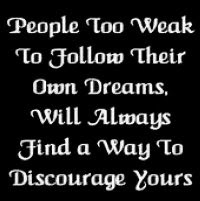

No comments:
Post a Comment
Criticism, Feedback and/or Suggestions Always Welcomed!! Anonymous posts are moderated and reviewed for allowed public content guidelines.